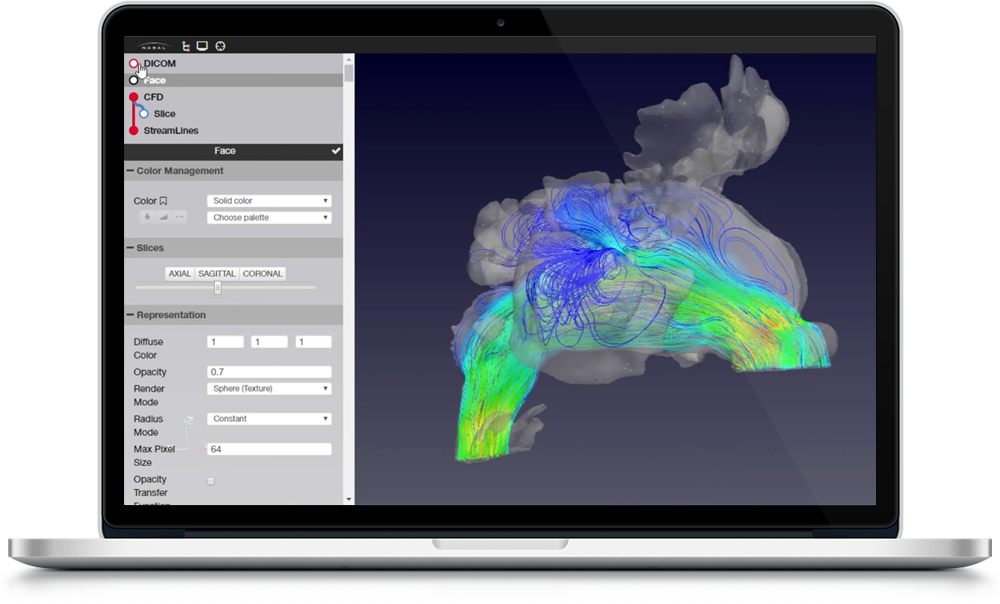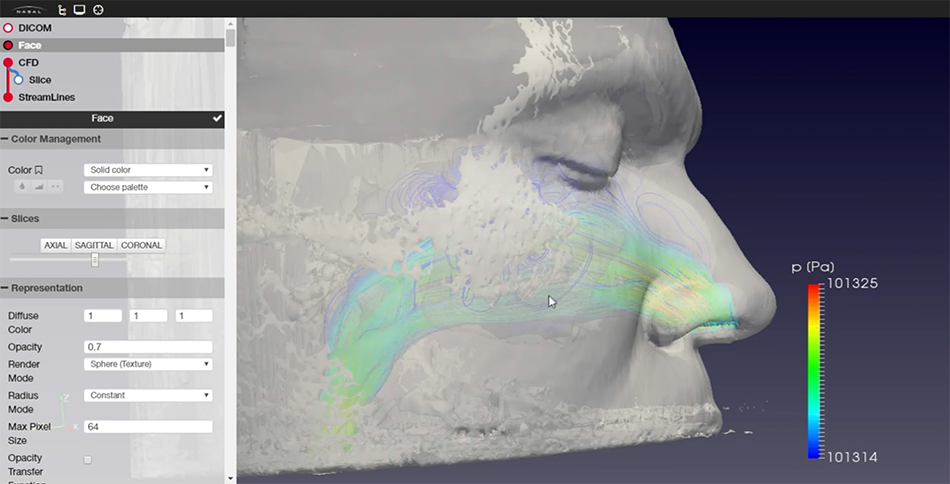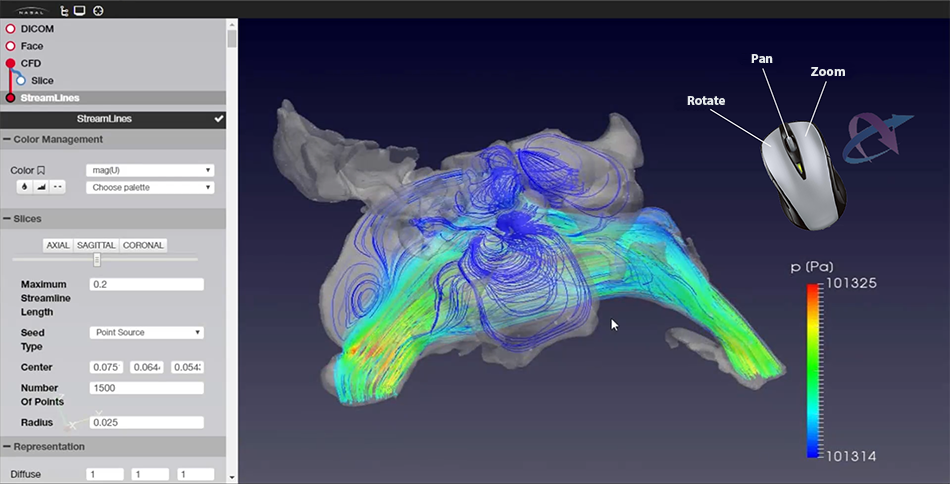Below are the different options of the Postprocessed Viewer:
MENU: it allows us to activate the viewer sections.
NORMAL CAMERA: it allows us to activate the default camera.
ENDOSCOPIC CAMERA: it allows us to activate the endoscopic camera.
RESULTS TREE
It allows us to activate/deactivate the representation elements of the results.
DICOM: shows the radiological study of the case.
FACE: geometric reconstruction of the facial surface of the case.
CFD: shows the geometric reconstruction of the case and allows the configuration of the variables results on the walls.
SLICE: shows in axial, sagittal and coronal cut the variables values of Temperature, Pressure and Velocity.
STREAMLINES: shows in axial, sagittal and coronal cut the values of Temperature, Pressure and Velocity through Streamlines.